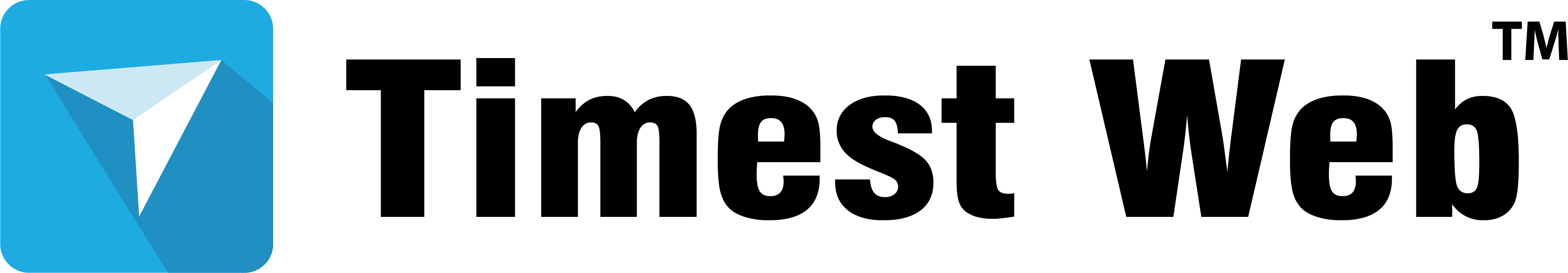Here are tips to help you keep your website secure:
1. Use Strong, Unique Passwords
Using strong, unique passwords is one of the most important online security tips for website owners. A strong password should be at least 12 characters long and include a mix of uppercase and lowercase letters, numbers, and special characters.
– Use a password manager to generate and store unique, complex passwords for all of your website’s accounts.
– Avoid using easily guessable information such as your name, birthdate, or common words.
– Consider implementing a password policy that requires users to change their passwords regularly.
2. Keep Your Website and Software Up-to-Date
Keeping your website and software up-to-date is crucial for maintaining online security. Outdated software can leave your website vulnerable to security exploits and attacks.
– Regularly update your website’s content management system (CMS), plugins, and themes.
– Keep your operating system, web server software, and other software up-to-date.
– Consider implementing an automated update system to ensure that your website and software stay current.
3. Use Secure Communication Protocols
Using secure communication protocols is essential for protecting sensitive data transmitted between your website and its users.
– Use HTTPS (Hypertext Transfer Protocol Secure) instead of HTTP to encrypt data transmitted between your website and its users.
– Consider implementing a secure sockets layer (SSL) or transport layer security (TLS) certificate to encrypt data transmitted between your website and its users.
4. Implement a Web Application Firewall (WAF)
A web application firewall (WAF) is a critical security tool that can help protect your website from various types of attacks.
– Consider implementing a WAF to protect your website from common web attacks such as SQL injection and cross-site scripting (XSS).
– Configure your WAF to block suspicious traffic and alert you to potential security threats.
5. Use Secure File Uploads
Secure file uploads are essential for preventing malicious files from being uploaded to your website.
– Consider implementing a secure file upload system that scans files for malware and viruses before uploading them to your website.
– Limit the types of files that can be uploaded to your website to prevent malicious files from being uploaded.
6. Monitor Your Website for Security Threats
Monitoring your website for security threats is crucial for identifying and responding to potential security incidents.
– Consider implementing a security monitoring system that alerts you to potential security threats.
– Regularly review your website’s security logs to identify potential security threats.
7. Use Two-Factor Authentication
Two-factor authentication (2FA) is a critical security tool that can help prevent unauthorized access to your website.
– Consider implementing 2FA to require users to provide a second form of verification, such as a code sent to their phone or a fingerprint scan, in addition to their password.
– Use a reputable 2FA service to ensure that your 2FA system is secure and reliable.
8. Limit User Permissions
Limiting user permissions is essential for preventing unauthorized access to sensitive areas of your website.
– Consider implementing a role-based access control (RBAC) system to limit user permissions based on their role or job function.
– Regularly review user permissions to ensure that they are up-to-date and accurate.
9. Regularly Back Up Your Website
Regularly backing up your website is crucial for ensuring that your data is safe in the event of a security incident or technical issue.
– Consider implementing a regular backup schedule to ensure that your website’s data is backed up regularly.
– Use a reputable backup service to ensure that your backups are secure and reliable.
10. Educate Yourself and Your Users
Educating yourself and your users is essential for maintaining online security.
– Consider taking online security courses or attending webinars to learn more about online security.
– Educate your users about online security best practices, such as using strong passwords and being cautious when clicking on links or downloading attachments.
By following these 10 essential online security tips, website owners can help protect their websites and users from various types of security threats. Remember to stay vigilant and continually monitor your website for security threats to ensure that your online security measures are effective. Here at Timest Web, we implore the best security measures for websites.
Reach out to us now Via:
🌐 www.timestweb.net ; www.timestweb.com
📧 start@timestweb.net
📞 – +234 813 587 7642; +234 915 745 2665