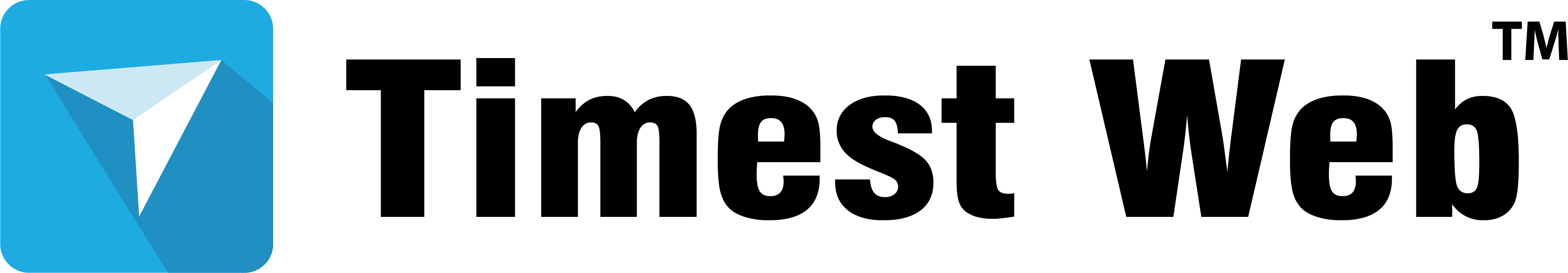In today’s digital age, website speed is crucial for providing a good user experience and improving search engine rankings. A slow website can lead to high bounce rates, low conversion rates, and a negative impact on your business. In this article, we’ll explore 10 ways to speed up your website.
- Optimize Images
Images can significantly slow down your website. To optimize images:
– Use image compression tools like TinyPNG or ImageOptim
– Resize images to the correct size for your website
– Use the correct image format (e.g., JPEG for photos, PNG for graphics)
– Use lazy loading to load images only when they’re needed
- Minify and Compress Files
Minifying and compressing files can reduce their size and improve website speed:
– Use tools like Gzip or Brotli to compress files
– Use minification tools like UglifyJS or CSSNano to reduce file size
– Use a plugin like Autoptimize to automate the process
- Leverage Browser Caching
Browser caching allows browsers to store frequently-used resources locally:
– Set the Cache-Control header to specify how long resources should be cached
– Use the Expires header to specify when resources expire
– Use a plugin like W3 Total Cache to automate the process
- Use a Content Delivery Network (CDN)
A CDN can distribute your website’s resources across multiple servers worldwide:
– Use a CDN like Cloudflare or MaxCDN to distribute resources
– Configure your CDN to cache resources and reduce latency
– Use a plugin like CDN Enabler to automate the process
- Optimize Server Response Time
Server response time can significantly impact website speed:
– Use a fast web server like Nginx or Apache
– Optimize server configuration to reduce response time
– Use a plugin like WP Rocket to automate the process
- Avoid Too Many HTTP Requests
Too many HTTP requests can slow down your website:
– Use a plugin like WP Rocket to combine files and reduce requests
– Use a tool like Pingdom to identify and optimize requests
– Avoid using too many scripts and stylesheets
- Use a Fast Theme or Template
A fast theme or template can improve website speed:
– Choose a lightweight theme or template
– Avoid using too many widgets or plugins
– Use a plugin like Theme Check to optimize your theme
- Optimize Database Performance
Database performance can significantly impact website speed:
– Use a fast database like MySQL or MariaDB
– Optimize database configuration to reduce query time
– Use a plugin like WP-DB Manager to automate the process
- Use a Caching Plugin
A caching plugin can significantly improve website speed:
– Use a plugin like W3 Total Cache or WP Super Cache
– Configure the plugin to cache frequently-used resources
– Use a plugin like Cache Enabler to automate the process
- Monitor Website Performance
Monitoring website performance can help identify areas for improvement:
‘[ewedqasww1sx1
– Use a plugin like WP Performance Monitor to automate the process
– Regularly review and optimize website performance
Conclusion
Speeding up your website can significantly improve user experience and search engine rankings. By following these 10 tips, you can optimize your website’s performance and provide a better experience for your users. Remember to regularly monitor and optimize your website’s performance to ensure it remains fast and efficient.