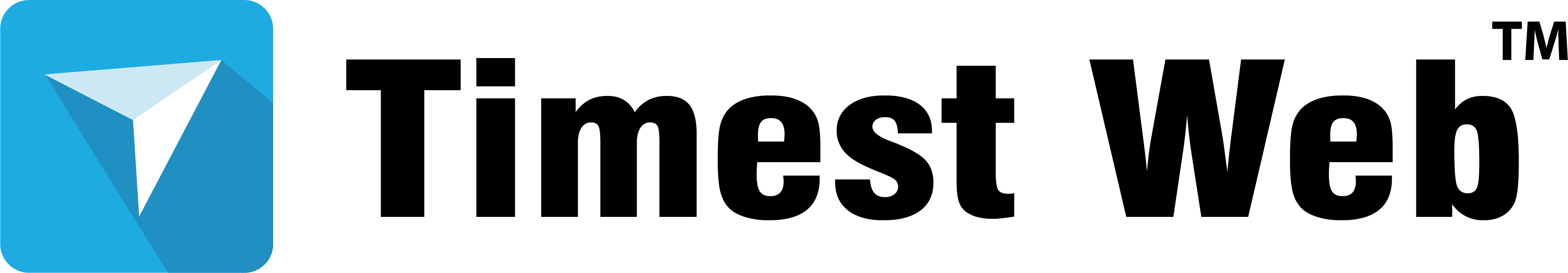In today’s fast-paced digital world, website speed is crucial for providing a good user experience and improving search engine rankings. A slow-loading website can lead to high bounce rates, lower conversion rates, and a negative impact on your online presence. In this comprehensive guide, we will explore the importance of website speed, factors that affect loading times, and provide actionable tips on how to optimize your website for faster loading times.
Why Website Speed Matters
1. User Experience: A fast-loading website provides a better user experience, leading to higher engagement and conversion rates.
2. Search Engine Rankings: Search engines like Google consider website speed as a ranking factor, making it essential for SEO.
3. Conversion Rates: A slow-loading website can lead to lower conversion rates, resulting in lost revenue and opportunities.
4. Mobile Users: With the increasing use of mobile devices, website speed is critical for providing a seamless user experience on smaller screens.
Factors That Affect Website Loading Times
1. Page Size: Large page sizes can lead to slower loading times, especially on mobile devices.
2. HTTP Requests: The number of HTTP requests made by a website can significantly impact loading times.
3. Server Response Time: The time it takes for the server to respond to a user’s request can affect loading times.
4. Browser Caching: Browser caching can help reduce loading times by storing frequently-used resources locally.
5. Image Optimization: Optimizing images can help reduce page size and improve loading times.
6. Code Optimization: Optimizing code, including HTML, CSS, and JavaScript, can help reduce page size and improve loading times.
7. Content Delivery Networks (CDNs): CDNs can help reduce loading times by distributing content across multiple servers.
How to Optimize Your Website for Faster Loading Times
1. Optimize Images: Compressing and optimizing images can help reduce page size and improve loading times.
2. Minify and Compress Files: Minifying and compressing files, including HTML, CSS, and JavaScript, can help reduce page size and improve loading times.
3. Leverage Browser Caching: Browser caching can help reduce loading times by storing frequently-used resources locally.
4. Enable Keep-Alive: Enabling keep-alive can help reduce the number of HTTP requests made by a website.
5. Use a Content Delivery Network (CDN): CDNs can help reduce loading times by distributing content across multiple servers.
6. Optimize Server Response Time: Optimizing server response time can help reduce loading times and improve user experience.
7. Use Fast Web Hosting: Using fast web hosting can help reduce loading times and improve user experience.
8. Avoid Too Many HTTP Requests: Minimizing HTTP requests can help reduce loading times and improve user experience.
9. Use Lazy Loading: Lazy loading can help reduce loading times by loading content only when needed.
10. Monitor Website Performance: Monitoring website performance can help identify areas for improvement and optimize loading times.
Tools for Optimizing Website Performance
1. Google PageSpeed Insights: A tool that provides insights and recommendations for improving website performance.
2. GTmetrix: A tool that provides website performance testing and optimization recommendations.
3. Pingdom: A tool that provides website performance testing and optimization recommendations.
4. WebPageTest: A tool that provides website performance testing and optimization recommendations.
5. Lighthouse: A tool that provides website performance testing and optimization recommendations.
Best Practices for Website Performance Optimization
1. Regularly Update Software: Regularly updating software and plugins can help improve website performance and security.
2. Use a Fast Theme: Using a fast and lightweight theme can help improve website performance.
3. Optimize Database: Optimizing the database can help improve website performance and reduce loading times.
4. Use a Caching Plugin: Using a caching plugin can help improve website performance and reduce loading times.
5. Monitor Website Performance: Monitoring website performance can help identify areas for improvement and optimize loading times.
Conclusion
Optimizing website performance is crucial for providing a good user experience and improving search engine rankings. By following the tips and best practices outlined in this guide, you can improve your website’s loading times and provide a better experience for your users.
Additional Resources
1. Google’s PageSpeed Insights Documentation: A comprehensive guide to using Google’s PageSpeed Insights tool.
2. Website Performance Optimization Guide: A guide to website performance optimization techniques and best practices.
3. Web Development Best Practices: A guide to web development best practices, including website performance optimization.
4. Website Speed Optimization Tools: A list of tools and resources for optimizing website speed.
5. Website Performance Monitoring Tools: A list of tools and resources for monitoring website performance.
By following the tips and best practices outlined in this guide, you can improve your website’s loading times and provide a better experience for your users.
Avoid mistakes that can harm your website visibility and ranking by reaching out to us. We have professionals who can help improve your website’s visibility, ranking, and user experience, and ultimately drive more traffic and conversions.
Reach out to us now Via:
🌐 www.timestweb.net ; www.timestweb.com
📧 start@timestweb.net
📞 – +234 813 587 7642; +234 915 745 2665
Also, if you need to create/revamp a website, we’re your best plug