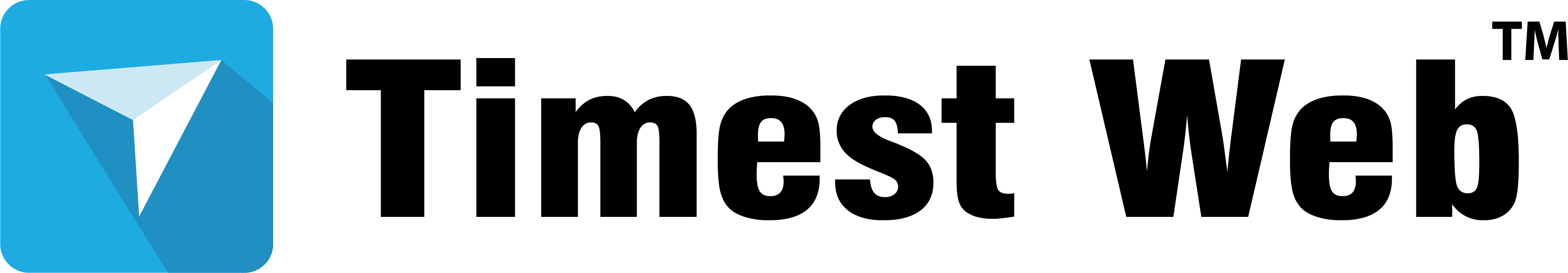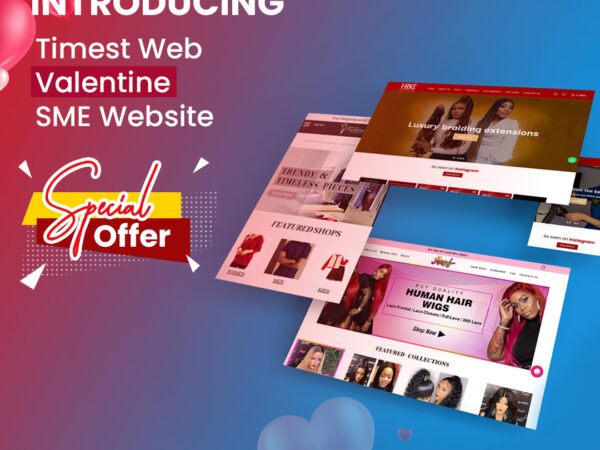In today’s digital landscape, websites are the lifeblood of businesses, organizations, and individuals. They contain valuable data, including content, customer information, and sensitive business details. However, websites are vulnerable to various threats, such as hacking, malware, and technical issues, which can result in data loss and downtime.
This is where regular website backups come into play. Backing up your website is an essential practice that ensures your data is safe and can be restored in case of an emergency.
Why Regular Website Backups are Crucial
1. Data Loss Prevention: Hardware failures, software corruption, and human errors can lead to data loss. Regular backups ensure that your data is safe and can be recovered.
2. Protection Against Hacking and Malware: Websites are vulnerable to cyber-attacks, which can result in data theft, corruption, or deletion. Backups provide a safe copy of your data, allowing you to restore your website to a previous state.
3. Downtime Minimization: Website downtime can result in lost revenue, damaged reputation, and decreased customer satisfaction. With regular backups, you can quickly restore your website, minimizing downtime and its associated costs.
4. Peace of Mind: Knowing that your website data is backed up regularly provides peace of mind, allowing you to focus on other aspects of your business or organization.
How to Backup Your Website
1. Manual Backups: Use FTP clients or file managers to manually download your website files and database.
2. Automated Backups: Utilize plugins, scripts, or third-party services that automate the backup process, such as WordPress plugins or cloud backup services.
3. Cloud Storage: Store your backups in cloud storage services, like Amazon S3, Google Cloud Storage, or Dropbox.
4. Database Backups: Use database management tools, like phpMyAdmin, to export and backup your database.
Best Practices for Website Backups
1. Frequency: Backup your website regularly, depending on the frequency of updates and changes.
2. Storage: Store backups in multiple locations, including local and cloud storage.
3. Encryption: Encrypt your backups to protect sensitive data.
4. Testing: Regularly test your backups to ensure they are complete and can be restored successfully.
Here at Timest Web, we can in implementing a regular website backup routine, with us you can be rest assured your data is protected.
Reach out to us Via:
🌐 www.timestweb.net ; www.timestweb.com
📧 start@timestweb.net
📞 +234 813 587 7642; +234 915 745 2665