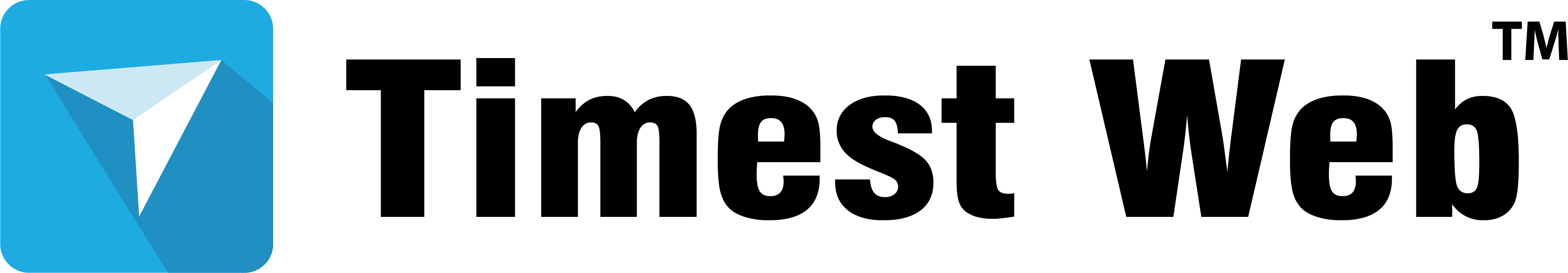Browser caching plays a crucial role in website performance by reducing the amount of data that needs to be transferred between the client’s browser and the server. When a user visits a website, their browser stores certain resources, such as images, stylesheets, and scripts, in its cache. This allows the browser to retrieve these resources from the cache instead of re-downloading them from the server on subsequent visits.
Types of Browser Caching
There are two main types of browser caching:
1. Memory caching: This type of caching stores resources in the browser’s memory (RAM). Resources stored in memory caching are lost when the browser is closed.
2. Disk caching: This type of caching stores resources on the user’s hard drive. Resources stored in disk caching are retained even after the browser is closed.
How Browser Caching Works
Here’s a step-by-step explanation of how browser caching works:
1. A user visits a website, and their browser sends a request to the server for the website’s resources.
2. The server responds with the requested resources, along with caching instructions (such as the cache expiration date).
3. The browser stores the resources in its cache, along with the caching instructions.
4. On subsequent visits to the website, the browser checks its cache for the requested resources.
5. If the resources are available in the cache and have not expired, the browser retrieves them from the cache instead of re-downloading them from the server.
Benefits of Browser Caching
Browser caching offers several benefits, including:
1. Improved page load times: By reducing the amount of data that needs to be transferred between the client’s browser and the server, browser caching can significantly improve page load times.
2. Reduced bandwidth usage: Browser caching can help reduce bandwidth usage by minimizing the amount of data that needs to be transferred between the client’s browser and the server.
3. Enhanced user experience: By providing faster page load times and reducing the amount of data that needs to be transferred, browser caching can help enhance the overall user experience.
Best Practices for Implementing Browser Caching
Here are some best practices for implementing browser caching:
1. Set cache expiration dates: Set cache expiration dates for resources to ensure that they are updated periodically.
2. Use cache-control headers: Use cache-control headers to specify caching instructions for resources.
3. Leverage browser caching for static resources: Leverage browser caching for static resources, such as images, stylesheets, and scripts.
4. Avoid caching dynamic resources: Avoid caching dynamic resources, such as HTML pages, that are updated frequently.
5. Monitor cache performance: Monitor cache performance to ensure that it is working correctly and make adjustments as needed.
Common Issues with Browser Caching
Here are some common issues with browser caching:
1. Cache expiration: Resources may expire too quickly, causing the browser to re-download them too frequently.
2. Cache invalidation: Resources may not be updated correctly, causing the browser to serve stale resources.
3. Cache storage limits: Browsers may have storage limits for cached resources, causing older resources to be evicted from the cache.
4. Cache inconsistencies: Resources may be cached inconsistently across different browsers and devices.
5. Cache security: Caching sensitive resources can pose security risks if not implemented correctly.
Conclusion
Browser caching plays a critical role in website performance by reducing the amount of data that needs to be transferred between the client’s browser and the server. By implementing browser caching correctly and following best practices, website owners can improve page load times, reduce bandwidth usage, and enhance the overall user experience. However, common issues with browser caching, such as cache expiration and cache invalidation, must be addressed to ensure optimal performance.