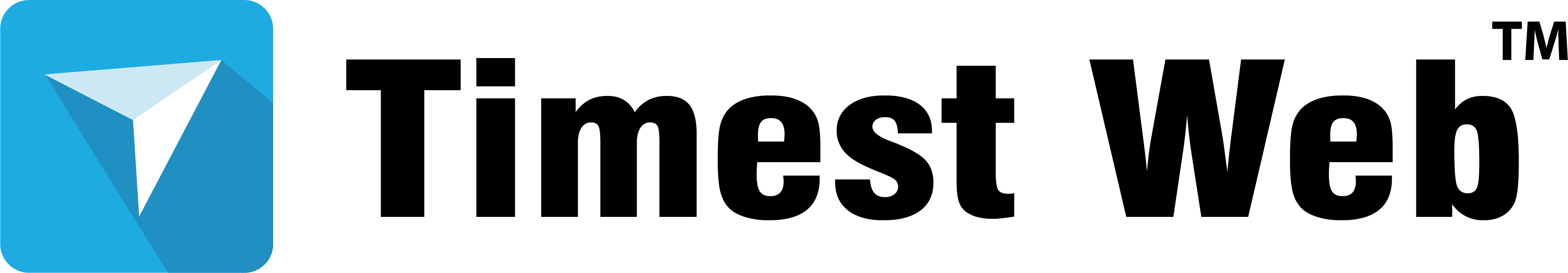In today’s digital landscape, bandwidth plays a crucial role in determining the speed and efficiency of online activities. Whether you’re a casual internet user, a business owner, or a developer, understanding bandwidth and its requirements is essential for ensuring a seamless online experience.
What is Bandwidth?
Bandwidth refers to the amount of data that can be transmitted over an internet connection within a given time frame, usually measured in seconds. It’s often expressed in bits per second (bps) or bytes per second (B/s). The higher the bandwidth, the more data can be transmitted, resulting in faster loading times, smoother video streaming, and more efficient online activities.
Types of Bandwidth
1. Upload Bandwidth: The amount of data that can be uploaded from your device to the internet.
2. Download Bandwidth: The amount of data that can be downloaded from the internet to your device.
Factors Affecting Bandwidth
1. Internet Service Provider (ISP): The type and quality of internet service provided by your ISP.
2. Network Congestion: The number of users connected to the same network, which can slow down bandwidth.
3. Device and Hardware: The capabilities and limitations of your device, including processor speed, RAM, and network interface.
4. Distance from Server: The physical distance between your device and the server hosting the content you’re accessing.
How Much Bandwidth Do You Need?
The amount of bandwidth you need depends on your online activities and the number of devices connected to your network. Here are some general guidelines:
1. Basic Browsing: 1-5 Mbps (megabits per second) for general browsing, email, and social media.
2. Streaming: 5-25 Mbps for streaming standard definition (SD) videos, 25-50 Mbps for high definition (HD) videos, and 50-100 Mbps for 4K or ultra-high definition (UHD) videos.
3. Online Gaming: 5-20 Mbps for casual gaming, 20-50 Mbps for competitive gaming, and 50-100 Mbps for high-end gaming.
4. Heavy Usage: 100-500 Mbps or more for heavy users, such as those who work from home, stream multiple devices, or use bandwidth-intensive applications.
How to Measure Your Bandwidth
1. Online Speed Tests: Use online tools, such as (link unavailable) or (link unavailable), to measure your download and upload speeds.
2. Network Monitoring Tools: Use software or hardware tools to monitor your network traffic and bandwidth usage.
Tips for Optimizing Your Bandwidth
1. Upgrade Your Internet Plan: Consider upgrading to a faster internet plan if you’re experiencing slow speeds.
2. Use Quality of Service (QoS) Settings: Configure QoS settings to prioritize critical applications and devices.
3. Limit Network Congestion: Limit the number of devices connected to your network to reduce congestion.
4. Use Bandwidth-Optimization Tools: Utilize tools, such as bandwidth managers or traffic shapers, to optimize your bandwidth usage.
Fully understanding bandwidth and its requirements can be a little hard; however, we have Professionals who can help you out on that and will ensure a fast, efficient, and enjoyable online experience. Reach out to us now Via:
🌐 www.timestweb.net ; www.timestweb.com
📧 start@timestweb.net
📞 – +234 813 587 7642; +234 915 745 2665